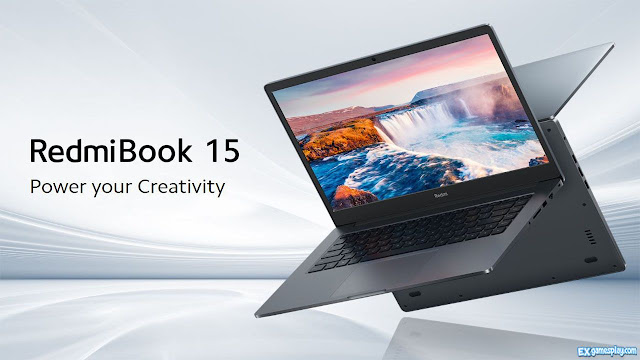The average launch of Xiaomi products is generally successful to make social media. Usually, the devices launched present with shocking specifications, plus affordable prices. When redmibook 15 was inaugurated for the launch, this laptop also immediately became a hot topic of chat.
But not completely flooded with praise comments. Not a few of the people who felt this Xiaomi's first laptop offer had different values. Starting from fewer specifications, to compare it with the closest competitors, namely Infinix Inbook X1 which is also present in a similar variant.
For this reason, I am curious and try redmibook 15, wanting to prove what netizen words. After a few days of use, the quality is not as bad as imagined, even though it is not my personal choice. Here's the full review.
Design
The fine language is "understated" aka simple and not striking. But for those of you who are looking for a stylish laptop, it will certainly see the design of the Redmibook 15 look a little boring. The outer display and in both dark gray, use polycarbonate material with aluminum finishing.
Perhaps the reason for Xiaomi using the material is so that the weight can be pressed, it is only 1.8 kilograms, with a thickness of around 19mm. Relatively light for a 15.6-inch laptop, so it doesn't make the shoulder sore when you have to take a journey inside the backpack.
Without giving a striking part, Xiaomi only gave a small redmi logo on the outer cover. While the finishing used makes this laptop not easy to improve fingerprints. Suitable for those of you who are looking for a laptop with a professional look.
The screen from Redmibook 15 can be opened enough with one hand. Even so, there is no special mechanism that can slightly raise the lower body for optimal air circulation, also cannot be opened to close to 180 degrees.
Screen
Want to say excellence or lack, actually really depends on your point of view. As the name implies, Redmibook 15 has a 15.6-inch span screen, suitable for multimedia consumption or multitasking run more than two applications.
The four bezels are not the thinnest in their class, even though it is not too thick. What about the screen specifications? It has full HD resolution and supports flickering free DCMing DC technology in low brightness. The rest ... less bite.
The maximum brightness of 300 nits is somewhat released for outdoor use, although assisted by an anti-glare layer that reduces light reflection. The most unfortunate in my opinion is the use of TN-TFT-type panels with a very-very-limited point of view.
Some Laptop Competitors have used IPS panels, while with TN, the corner of the laptop screen really must be adjusted so that the view is not blurry. The color coverage is only 45% NTSC, with slightly low contrast and the white balance tends to be bluish.
The advantages are just a large screen dimension for this section (besides being able to open with one hand). If previously using the TN screen, certainly not a problem. But if you move from the Screen IPS, it will be downgraded.
Port & connectivity
In a number, indeed a lot, the name is also a large dimensional laptop. But not the most versatile because the type is not the most complete. In the right corner, there is a 3.5mm audio jack, SD Full-Size card slot, USB-A 2.0, LAN RJ45 port, and Kensington Lock.
While on the left side body, two USB-A 3.0 ports can be found, HDMI 1.4 and DC-IN to charge power. Yup, Redmibook 15 still doesn't have USB-C at all, a note for Gizmo Friends if you need it.
Then what about other parts? Although the dimensions are large, Redmibook 15 does not have Numpad. For myself it's not a problem, the important thing is the keyboard is comfortable to use, with a 1.5mm travel key and the distance between buttons is quite wide. Even though there are some that I regret.
With this large body dimension, I hope the power button is made separate. Backlit lights are also not available, as well as fingerprint sensors. The touchpad has a very large field and supports Windows Precision Drivers, so it is very convenient for navigating one finger or more to use certain gestures.
Performance
Only one processor variant is owned by Redmibook 15. Use the latest version of the 11th generation, namely Core i3-1115G4 with 3GHz clock speed, dual-core CPU architecture, and 4 threads. Given this is not the middle to the upper variant, the innate graphics card is still UHD.
The processor is paired with the capacity of the Single-Channel 8GB DDR4 RAM, it is soldered and cannot be replaced, and without additional slots. Likewise with the type of SSD used, still M.2 standard alias, not NVME, must be replaced if you want to add capacity when it is less.
So what about the performance? For daily use without playing games, aka open a Microsoft Edge browser, several document files, Spotify, zoom, and other office applications are certainly comfortable. Likewise with the boot-up process and multitasking.
When it is multitasking, the capacity of RAM will certainly be constantly full when monitored through the Task Manager, even though it has never been fulfilled or occurs lag. While for graphics and playing games, it is certainly only convenient for light-light, considering that it has not yet used an Intel Iris XE graphics and external GPU.
Other features
The video quality of the 720p HD camera pinned on the Bezel over the Redmibook 15 screen is quite okay in its class. The camera is flanked by two microphones that can capture the user's voice, even though the quality is normal. Likewise with stereo speakers, each of which has 2 watts.
The quality is quite loud to fill the room with music, coupled with the effect of DTS. The Wi-Fi 5 antenna is also smooth when connected to a public Wi-Fi network, as well as Bluetooth connectivity to be paired with a favorite TWS earphone.
The rest is classified as standard, it has been installed Windows 10 Home Edition and will get updates to Windows 11 for free to be officially available. Unfortunately, it is not included with the Microsoft Office license. So users must buy or subscribe to Microsoft 365 separately.
Battery
With the dimensions of the big screen, initially, I was rather pessimistic with the redmibook battery life of 15. Given the battery capacity was also very large at 46Wr. My daily use could be almost close to the 10-hour claim delivered by Xiaomi.
To just an office application, the average I can spend the range of 8 hours before finally it must fill in reset or the battery notification appears almost run out. Redmibook 15 has supported the 65W Fast Charging, making it a capacity of 50% in 30 minutes, or more than 80% in 60 minutes.
Even though it's fast charging, you have to bring the default adapter from the sales package, considering this laptop is not equipped with a USB-C port. So that the flexibility in this section is not the best, even though there are not a few competitors who also do not support charging via USB-C.
Redmibook 15 Specifications:
- Type: Laptop
- Processor: Intel® Core™ i3-1115G4 (6 MB Octa Core)
- OS: Windows 10 Home Single Language 64-bit
- Graphics: Intel UHD Graphics
- Memory: 8GB LPDDR4x
- Storage: 256GB M.2 SSD
- Camera: 720p HD
- Audio: Stereo speaker (2 x 2W), DTS audio
- Battery: 46 Wh battery, 65 W power adaptor, Plug Type: DC-in, 50% in 33 mins
- Screen: 15.6” Full HD (1920 x 1080) 16:9, TN Panel, 300 nits max brightness, 45% NTSC, DC Dimming
- Weight: 1.8 kg
- Color: Dark Grey
- Connectivity: Bluetooth 5.0, Wi-Fi (IEEE 802.11a/b/g/n/ac)
- Ports: 1 x USB 2.0, 2 x USB 3.2 Gen 1, 1 x HDMI 1.4, 1 x RJ45 (LAN port), 1 x 3.5mm audio jack, 1 x Kensington Lock, 1 x SD Card Reader
- Price: $ 500.45 (price depends on the place of purchase)
Conclusion
Simple design, large screen dimensions, comfortable keyboards, durable batteries and have used the latest generation Intel Core processors. It is some of the main advantages that Redmibook 15 can be offered as the first laptop offered for consumers in the country.
But with the selling price, it becomes difficult to not view other competitors. Infinix INBook X1, for example, even though it uses a processor of one older generation and a smaller screen, but brings many advantages such as USB-C charging, IPS screen, fingerprint sensor to the physical shutter for the camera.